Filming Your Flights: Lights, Camera, Action!
by Todd BredaWe've all watched the ubiquitous YouTube videos of First Person View (FPV) flights where a small camera is mounted to an R/C model taking the viewer along for the ride. I've been recording and publishing some of my flights for several years now. It's quite easy and often rewarding, especially when I go back and watch videos from years ago, bringing back many a fond (and sometimes not so fond) memory.
Here are some tips and tricks I've learned along the way that hopefully you find helpful.
Camera
When I first started filming my flights I was using the really cheap thumbnail drive-looking cameras. 720p and the quality just wasn't very good. I found out about the 808 Keychain #16 Wide Lens HD camera which was and still is a very popular micro HD camera. There's tons of documentation online about that camera if you are interested and for 50 dollars it's pretty cost effective.
Currently I am using the Mobius 2 Action Camera 1080p 60fps. I find it to be an excellent value camera. Crystal clear 1080p quality with 60 FPS (Frames Per Second). The higher frame rate makes the video look even more crisp and clear compared to the standard 30 FPS. Configuring the camera is stupid easy with the free mSetup.exe Windows configuration app.
I find this camera to be of similar quality and much smaller than a GoPro for hundreds of dollars less!
Mounting
There are numerous methods of mounting your camera to your model. Some use velcro, magnets, GoPro mounts, custom mounting pieces, nylon fasteners, etc. I tend to keep things simple so I use Gorilla Tape. It does pull up the paint on my foam models however but being an avid painter of my models I don't mind the touch up work. This allows me the freedom to place my camera in numerous areas to maximize my view points.
The best view that I have found that works well is placing the camera towards the wingtip at the leading edge looking forward. Another good view is strapping the camera to the lower side of the horizontal stabilizer facing forward. This gives the viewers a nice angle that can also showcase flaps and retracts if your model has them. Try to avoid placing your camera on the nose right behind the propeller as the prop wash causes a lot of vibration to the camera.
Also keep in mind those angles could effect your model's lateral stability (the weight of the outboard camera will make the model want to roll in that direction) so be prepared to counter with some opposite trim.
Recording
I always set my video to record 1080p HD 60 FPS. The technology is there to record HD quality so why not take advantage? Besides, your viewers will always appreciate good HD quality video. It's not too fun to sit through compressed, low resolution video so make sure your camera is configured to output at the highest quality settings. Sure the highest settings increase file sizes and upload times but your audience will thank you.
Video Editing/Publishing
There is a lot of video editing software on the market to choose from. Depending on how professional you want your videos to be will determine which software you choose. While I record and publish enough videos to consider professional-grade video editing software, I've always just used Microsoft Movie Maker. It's easy to use and allows basic effects and transitions and best of all it's free. However, there's tons of video editing software out there to choose from so take some time to research which one fits your needs best.
Once you save your edited video (make sure it's saved in the highest quality possible) it's time to upload it to YouTube or Vimeo, whichever is your preferred video viewing website. Follow those site's instructions on proper video uploading. Once finished you and your audience can enjoy your flight adventures!
Happy Filming and as always, Happy Landings!
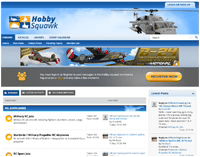
Hobby Squawk Community Forum
visit forum
RC Knowledge Blog
visit blog
Guidance & advice for beginners
Find out more- Choosing a selection results in a full page refresh.
- Press the space key then arrow keys to make a selection.
