How To Balance Your Propeller
by Motion RCThe first thing you need to do for balancing your propeller is to purchase a good prop balancing tool. You really can't balance a prop without it.
Why balance a prop? Well darn it, why we sure are glad you asked!
If a propeller is unbalanced, it will create unnecessary vibration throughout the airplane's entire airframe which will eventually cause screws and nuts to loosen which would further cause some not-so-pleasant in-flight experiences. Plus, an airplane cannot track as straight and true with an unbalanced propeller as it can with a balanced one.
And finally, in this day and age of on-board video footage, an unbalanced prop will cause your on-board camera to shake as well which doesn't create a very smooth viewing experience for your viewers!
Getting Started
Step 1): Secure the prop to be balanced in to the balancing tool (as per the instructions) and stand the tool somewhere where the prop can hang freely. Usually on the edge of a flat table or surface. Also, it's important that there is no air movement in the room - even heavy breathing over the prop can give you a false reading.
Let the prop swing freely and let it come to a natural rest. If there is a discrepancy in weight between blades, the heavier blade(s) will hang lower than the lighter one(s).
Step 2): Once you've determined that there is a difference in weight between each side of the prop, there are two ways you can attack the problem.
-
Balance the hub of the prop. This method is better for props of, say, 8" and upwards. Anything smaller and the job gets a bit harder, so use the second method outlined further down the page. Hub balancing is done by carefully drilling small holes on the lighter side of the back of the hub, and filling the holes with a liquid ballast material or small pieces of lead, or perhaps fishing shot. Obviously the lighter side will be identified when using your prop balancer.
-
Drill and fill one hole at a time and try the prop on the balancing tool after each time. When you've got it right, seal the ballast in place with the balsa/foam and CA glue.
- Don't use a 'heavy' glue, such as epoxy, because this will add more weight, and likely put the hub out of balance again.
-
Balance the blades. You can either add weight to the lighter blade, or remove weight from the heavier one. To add weight to a lighter blade, tape can be added to the back side of the blade. This is a quick fix but you need to be aware that, with time, the tape will likely come off. But I have used this method and it's worked perfectly fine.
-
An alternative is to use paint or varnish on the backside of the blade; add a coat and recheck the propeller balance, and keep adding until it's right. Be sure that you're using a suitable paint though, one meant to be used on the material that the prop is made from. You can also paint the tips of your prop white or yellow, which gives props a good safety advantage, and add more coats of paint to the lighter tip until it balances correctly.
- To remove material from a heavier blade, carefully sand away the backside of the blade, close to the hub - keep your sanding to the inner 1/3 of the blade length. This is really only effective if the imbalance between blades is minimal. If your prop is very out of balance, look at adding weight to the hub or lighter blade first.
Balancing your Freewing or FMS Propellers
Most warbirds we carry have multiple props (3 or 4) that are individually screwed onto a central backplate. To balance these propellers, simply screw your propellers onto the backplate given the instructions in your owner's manual and place the entire unit on the prop balance tool as stated above and proceed with balancing the blades (as listed in the second half of Step 2).
Make sure your backplate is centered on the balance tool.
Here's a helpful video that demonstrates how to balance a propeller.
Get the latest from Motion RC sale and product announcements
You can unsubscribe at any time!
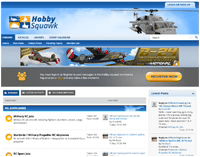
Hobby Squawk Community Forum
visit forum
RC Knowledge Blog
visit blog
Guidance & advice for beginners
Find out more- Choosing a selection results in a full page refresh.
- Press the space key then arrow keys to make a selection.
