LiPo Battery Charger Safety
by Motion RCModern LiPo battery chargers provide a convenient way to charge your flight batteries with a reasonably high level safety. In general, chargers can be grouped into two categories, "brick" chargers and "smart" chargers.
Simple "brick" chargers, which often resemble a plain black cube, usually plug directly into a wall outlet or USB port and do not have an LCD screen with programmable options. Brick chargers often have just one charge setting, so it is important to ensure you are plugging the correct battery into a brick charger. Plugging in a battery with a different voltage or amp input than the brick charger is designed for can damage the charger, the battery, or both. Please refer to your charger's manual for proper operation. Because of their low cost and simple use, brick chargers are commonly bundled with RTF ("Ready To Fly") products, to provide beginner pilots with a basic charger to get them started.
"Smart" chargers are more complex and versatile. These chargers feature LCD screens and programmable buttons to navigate a setup menu and select from a wide range of charging options. Users can select battery type, voltage, amperage, total capacity, set a timer, etc. These options enhance a charger's versatility, but this versatility can potentially damage your products if the charger is programmed incorrectly. Please refer to your charger's manual regarding appropriate charging procedures.
Regardless of the type of charger you use, it is vital that you never leave a charging battery unattended. Furthermore, once a battery is completely charged, remove it from the charger. In general we recommend charging a battery up to one night before flying. It is not recommended to leave a battery fully charged for more than a day or two at any given time. Finally, for additional safety, charge your batteries in Lipo Safe bags, and store them in these flame retarding bags when you're not flying.
Get the latest from Motion RC sale and product announcements
You can unsubscribe at any time!
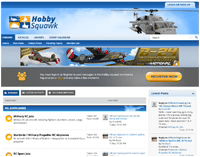
Hobby Squawk Community Forum
visit forum
RC Knowledge Blog
visit blog
Guidance & advice for beginners
Find out more- Choosing a selection results in a full page refresh.
- Press the space key then arrow keys to make a selection.
