How Do I Know If My Control Surfaces Are Going In The Right Direction?
von Motion RCOne of the most common causes of crashes when a new RC pilot is starting out in the hobby are control surfaces that are going the opposite direction they should for normal operation. It's not uncommon for some servos needing to be reversed for proper direction of the control surface when building a new aircraft. This can be achieved in your radio settings (refer to your radio's operating manual for proper instruction on how to do this).
How do I know which direction is correct given my stick inputs?
Here's how you ensure that each control surface moves in the proper direction when you move the corresponding control stick on your radio transmitter. When standing behind your airplane on the ground:
To check proper aileron direction
Hold your aileron stick (the right side stick which controls aileron and elevator in normal Mode 2 setup) to the right. Your aircraft's aileron on the right/starboard side should move up, and the aileron on the left/port side should move down. Hold your aileron stick to the left and your aircraft's aileron on the left/port side should move up, and the aileron on the right/starboard side should move down.
To check proper elevator direction
Pull back your elevator stick (the right side stick which controls aileron and elevator in normal Mode 2 setup) towards you, in the 6 o'clock position. The aircraft's elevator should deflect upwards. Now push your elevator stick away from you, in the 12 o'clock position. The aircraft's elevator should deflect downwards.
To check for proper rudder direction
Push your rudder stick (the left side stick which controls throttle and rudder in normal Mode 2 setup) to the right. Your aircraft's rudder should deflect to the right of center. Push your rudder stick to the left and your aircraft's rudder should now deflect to the left of center.
Clear as mud? Here's a diagram to help.

Get the latest from Motion RC sale and product announcements
You can unsubscribe at any time!
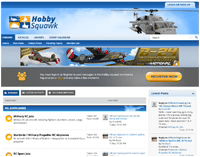
Hobby Squawk Community Forum
visit forum
RC Knowledge Blog
visit blog
Guidance & advice for beginners
Find out more- Wenn du eine Auswahl auswählst, wird eine vollständige Seite aktualisiert.
- Drücke die die Leertaste und dann die Pfeiltasten, um eine Auswahl zu treffen.
