How To Land Your R/C Model Airplane
von Todd BredaThere's a saying in the world of flight:
Takeoffs are optional. Landings are mandatory.
Indeed, once you are airborne, the only mandatory part of your flight is the landing (hopefully successfully and in one piece). I've always said a bad landing can ruin a good flight. Executing a great landing isn't only a good way to keep your aircraft and it's landing gear happy, it's immensely rewarding and a great way to end a nice flight.
So today I am going to walk you through the secrets to execute a successful landing. For simplicity sake I will use a high wing trainer with tricycle gear as my example, however these same principles apply to any model aircraft.
First off let's talk about the flying pattern. This is the rectangular flight path comprised of segments known as "legs". When you take off into the wind this is called the "Departure (or Upwind) Leg". When you turn perpendicular to the wind this is called the "Crosswind Leg". When you turn again, now in the direction and parallel to the runway this is known as the "Downwind Leg". Once a safe distance past the runway another turn perpendicular to the wind towards the runway is called the "Base Leg". And finally, the turn back into the wind heading directly to the runway is called the "Final Approach".
Here's a visual diagram for reference:

Now that we have discussed legs within the runway pattern, let's move on and talk about setting your model up for the perfect landing.
Let's assume you are already flying the pattern. If your model has retracts and you are ready to land, I like to drop my retracts on the upwind leg to adjust for any CG shifts.
Now that the model has her "feet" down and locked you want to make sure your downwind leg altitude is approximately 30 or 40 feet AGL (Above Ground Level). This is of course variable based on conditions and environment but 30 or 40 feet AGL is a decent altitude as we approach our setup for landing.
If you have flaps I tend to drop my first setting of flaps (half flap) on the tail end of the downwind leg. As you turn on to the base leg you want to begin decreasing your power by dropping your throttle accordingly. If you have flaps and there isn't a really strong head wind, go ahead and drop your flaps to their full flap setting.
Tip: Always remember, you adjust your power to increase/decrease altitude. Elevator (pitch) is adjusted to change your model's Angle of Attack or attitude in relation to the horizon. Using elevator primarily to drop or increase altitude decreases or increases airspeed which can get you in all kinds of trouble.
By decreasing your power your model will begin to lose altitude. You want to do this gradually to keep your model on a consistent - not drastic - glide slope. The goal is to enter your final approach at a safe but lower altitude so you are not coming in too high and too hot.
Your power should generally be no more than 50% on the base leg, and when you begin your turn onto final approach your power should be adjusted for approximately 25% give or take, depending on variables such as wind, obstacle clearance, etc.
You should only be using your ailerons to turn (in conjunction with the rudder to keep your turns coordinated) and to keep your wings level. Other than that once you are on final approach your primary controls should be throttle, rudder and elevator (to flare at the end).
Once on the final approach use your rudder to keep your model pointed at the runway and use your throttle to control it's rate of descent. Elevator can be used to help adjust the attitude but again, power is what you should be using to control altitude.
As your model gets closer to the landing spot you want to gradually reduce power to help the plane settle and break through ground effect, a phenomenon close to the ground that wants to keep your model flying. Especially if flaps are engaged, you want to be careful not to slow the model down too much or you will hit stall speed. This is the point of the model's airspeed where the wings stop creating lift and your model will stall.
Tip: Always fly your model to the ground under power. While some models have excellent glide characteristics where you can "dead stick" (chop the throttle to idle) the landing, it's always good practice to land with power to avoid a stall.
So now that you are close to your landing location and your wings are level, the power is decreasing, your models nose should be horizontal to the ground or slightly angled a few degrees above the horizon. Be careful not to increase too much elevator when your power setting is so low to avoid a stall.
Once the bottom of your gear is approximately 6 inches or under to the surface, this is what I consider the safe "Flare Zone". This is where you can begin to slowly apply back pressure to your elevator while simultaneously reducing your airspeed even further. The goal here is to allow your main gear to touch down softly before the nose gear. The elevator at the flare stage is your key input to land softly and successfully. When your main gear first makes contact your nose attitude should be slightly nose high so the nose gear comes down only after the mains are down.
That's all there is to it! Of course, with anything, practice makes perfect so get on that simulator if you have one and practice, practice, practice.
Here's a sample video of myself demonstrating a quick takeoff and landing using these same principles:
Note: You will notice towards the end of the downwind leg I realize I am a little higher than I would like to be for my turn into the base leg so I reduced my power which allowed the model to drop altitude without increasing airspeed. I was then able to enter the base leg and final approach at a proper altitude for landing. You can hear my throttle management throughout the video.
I hope you find this landing lesson helpful to you and may you enjoy many successful flights and landings.
Happy Landings!
Get the latest from Motion RC sale and product announcements
You can unsubscribe at any time!
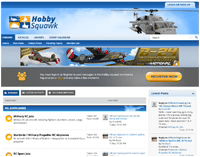
Hobby Squawk Community Forum
visit forum
RC Knowledge Blog
visit blog
Guidance & advice for beginners
Find out more- Wenn du eine Auswahl auswählst, wird eine vollständige Seite aktualisiert.
- Drücke die die Leertaste und dann die Pfeiltasten, um eine Auswahl zu treffen.
